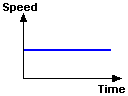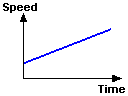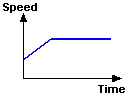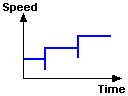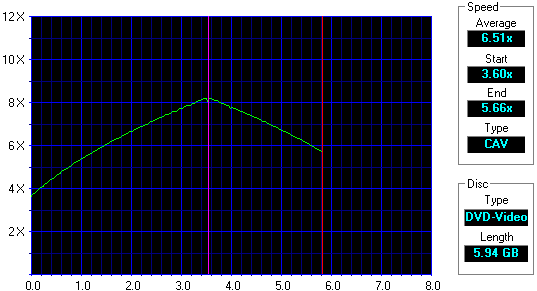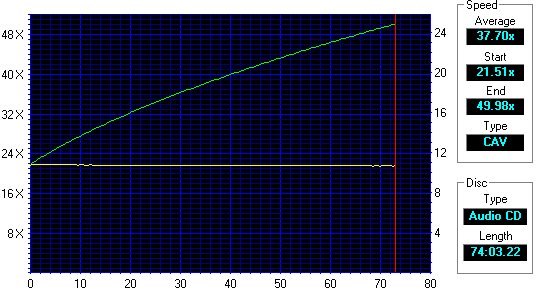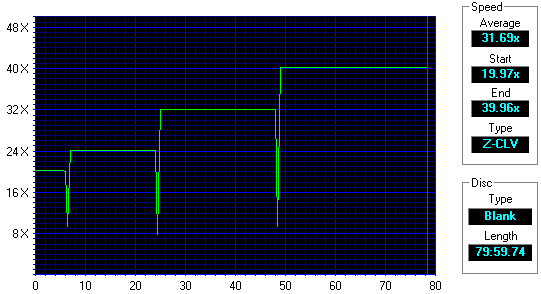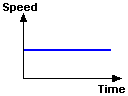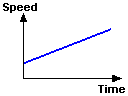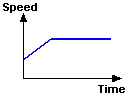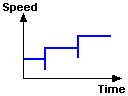The Transfer Rate Test measures the data transfer rate and displays the results in a graph.
There are two lines drawn during the test:
The green line shows the Transfer Rate.
The yellow line shows the rotation speed in RPM x 1000.
You can insert different types of discs to measure different kinds of performance.
Data CD, DVD
Data read speed will be measured.
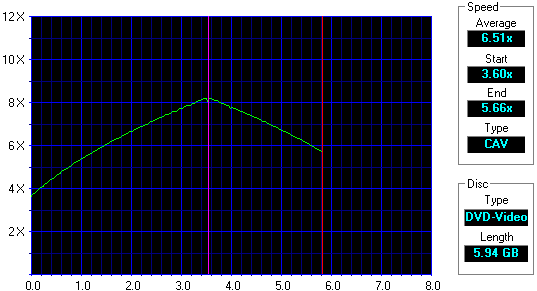
Audio CD
DAE (Digital Audio Extraction) speed will be measured.
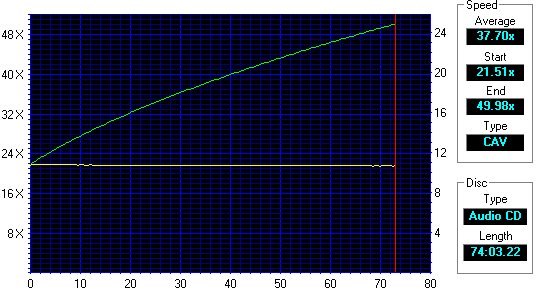
Blank CD-R(W):
Data write speed will be measured.
CD Speed will not write any data on the disc so you can still use your CD-R(W) after running the test.
If SAO is selected (see Options) the leadin is written (simulated) before the transfer rate is measured which means it can take a while before you will see some results.
The disc has to be written (simulated) completely and therefore the Test length option has no effect.
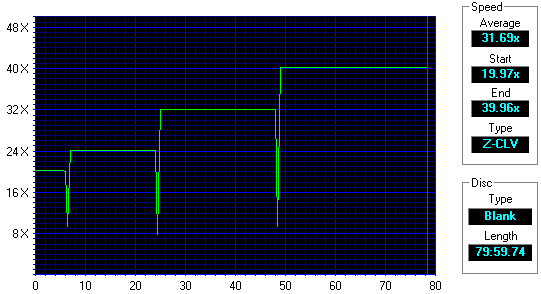
The Transfer Rate test also determines the reading type of the drive (CLV, CAV, P-CAV or Z-CLV).
The pictures below show the differences between each type.
Options

Test length
By moving the slider you can select the accuracy. A higher accuracy will show a more detailed graph but the test will take longer.
High resolution graph
When this option is enabled, the graph will be more detailed and more data is tested.
Show RPM
Show or hide the rotation speed (yellow line).
Maximum speed CD
Maximum speed which can be displayed when a CD is inserted.
Maximum speed DVD
Maximum speed which can be displayed when a DVD is inserted.
Buffer underrun protection
Enables/disables buffer underrun protection if available.
It is recommended to leave this option checked when testing the write performance.
Buffer underrun protection is required for Z-CLV write modes.
Write mode
You can select either TAO (Track At Once) or SAO (Session At Once).
If SAO is selected you can also choose to overburn the disc.
When Overburn is enabled Nero CD Speed will measure the write performance until an error occurs.
This makes it possible to test the full capacity of 90/99/100min CD-R's.
Because the maximum allowed time code is 79:59.74, you must overburn these high capacity CD-R's to use the full capacity.

Disc Type (simulation only)
When the transfer rate test is executed with a blank disc is inserted, the write speed is measured.
You can choose to simulate writing an audio or a data CD.
Some high speed recorders can write data CD's faster than audio CD's and some recorders can only overburn audio CD's.